This is the tenth blog post in this series about LXD 2.0.

Introduction
Juju is Canonical’s service modeling and deployment tool. It supports a very wide range of cloud providers to make it easy for you to deploy any service you want on any cloud you want.
On top of that, Juju 2.0 also includes support for LXD, both for local deployments, ideal for development and as a way to co-locate services on a cloud instance or physical machine.
This post will focus on the local use case, going through the experience of a LXD user without any pre-existing Juju experience.
Requirements
This post assumes that you already have LXD 2.0 installed and configured (see previous posts) and that you’re running it on Ubuntu 16.04 LTS.
Setting up Juju
The first thing to do is to install Juju 2.0. On Ubuntu 16.04, it’s as simple as:
stgraber@dakara:~$ sudo apt install juju Reading package lists... Done Building dependency tree Reading state information... Done The following additional packages will be installed: juju-2.0 Suggested packages: juju-core The following NEW packages will be installed: juju juju-2.0 0 upgraded, 2 newly installed, 0 to remove and 0 not upgraded. Need to get 39.7 MB of archives. After this operation, 269 MB of additional disk space will be used. Do you want to continue? [Y/n] Get:1 http://us.archive.ubuntu.com/ubuntu xenial-updates/main amd64 juju-2.0 amd64 2.0~beta7-0ubuntu1.16.04.1 [39.6 MB] Get:2 http://us.archive.ubuntu.com/ubuntu xenial-updates/main amd64 juju all 2.0~beta7-0ubuntu1.16.04.1 [9,556 B] Fetched 39.7 MB in 0s (53.4 MB/s) Selecting previously unselected package juju-2.0. (Reading database ... 255132 files and directories currently installed.) Preparing to unpack .../juju-2.0_2.0~beta7-0ubuntu1.16.04.1_amd64.deb ... Unpacking juju-2.0 (2.0~beta7-0ubuntu1.16.04.1) ... Selecting previously unselected package juju. Preparing to unpack .../juju_2.0~beta7-0ubuntu1.16.04.1_all.deb ... Unpacking juju (2.0~beta7-0ubuntu1.16.04.1) ... Processing triggers for man-db (2.7.5-1) ... Setting up juju-2.0 (2.0~beta7-0ubuntu1.16.04.1) ... Setting up juju (2.0~beta7-0ubuntu1.16.04.1) ...
Once that’s done, we can bootstrap a new “controller” using LXD. This means that Juju will not modify anything on your host, it will instead install its management service inside a LXD container.
Here, we’ll be creating a controller called “test” with:
stgraber@dakara:~$ juju bootstrap localhost test
Creating Juju controller "local.test" on localhost/localhost
Bootstrapping model "admin"
Starting new instance for initial controller
Launching instance
- juju-745d1be3-e93d-41a2-80d4-fbe8714230dd-machine-0
Installing Juju agent on bootstrap instance
Preparing for Juju GUI 2.1.2 release installation
Waiting for address
Attempting to connect to 10.178.150.72:22
Logging to /var/log/cloud-init-output.log on remote host
Running apt-get update
Running apt-get upgrade
Installing package: curl
Installing package: cpu-checker
Installing package: bridge-utils
Installing package: cloud-utils
Installing package: cloud-image-utils
Installing package: tmux
Fetching tools: curl -sSfw 'tools from %{url_effective} downloaded: HTTP %{http_code}; time %{time_total}s; size %{size_download} bytes; speed %{speed_download} bytes/s ' --retry 10 -o $bin/tools.tar.gz <[https://streams.canonical.com/juju/tools/agent/2.0-beta7/juju-2.0-beta7-xenial-amd64.tgz]>
Bootstrapping Juju machine agent
Starting Juju machine agent (jujud-machine-0)
Bootstrap agent installed
Waiting for API to become available: upgrade in progress (upgrade in progress)
Waiting for API to become available: upgrade in progress (upgrade in progress)
Waiting for API to become available: upgrade in progress (upgrade in progress)
Bootstrap complete, local.test now available.
This should take about a minute, at which point you’ll see a new LXD container running:
stgraber@dakara:~$ lxc list juju- +-----------------------------------------------------+---------+----------------------+------+------------+-----------+ | NAME | STATE | IPV4 | IPV6 | TYPE | SNAPSHOTS | +-----------------------------------------------------+---------+----------------------+------+------------+-----------+ | juju-745d1be3-e93d-41a2-80d4-fbe8714230dd-machine-0 | RUNNING | 10.178.150.72 (eth0) | | PERSISTENT | 0 | +-----------------------------------------------------+---------+----------------------+------+------------+-----------+
On the Juju side of things, you can confirm that it’s responding and that nothing is running yet:
stgraber@dakara:~$ juju status [Services] NAME STATUS EXPOSED CHARM [Units] ID WORKLOAD-STATUS JUJU-STATUS VERSION MACHINE PORTS PUBLIC-ADDRESS MESSAGE [Machines] ID STATE DNS INS-ID SERIES AZ
You can also access the Juju GUI in your web browser with:
stgraber@dakara:~$ juju gui Opening the Juju GUI in your browser. If it does not open, open this URL: https://10.178.150.72:17070/gui/97fa390d-96ad-44df-8b59-e15fdcfc636b/
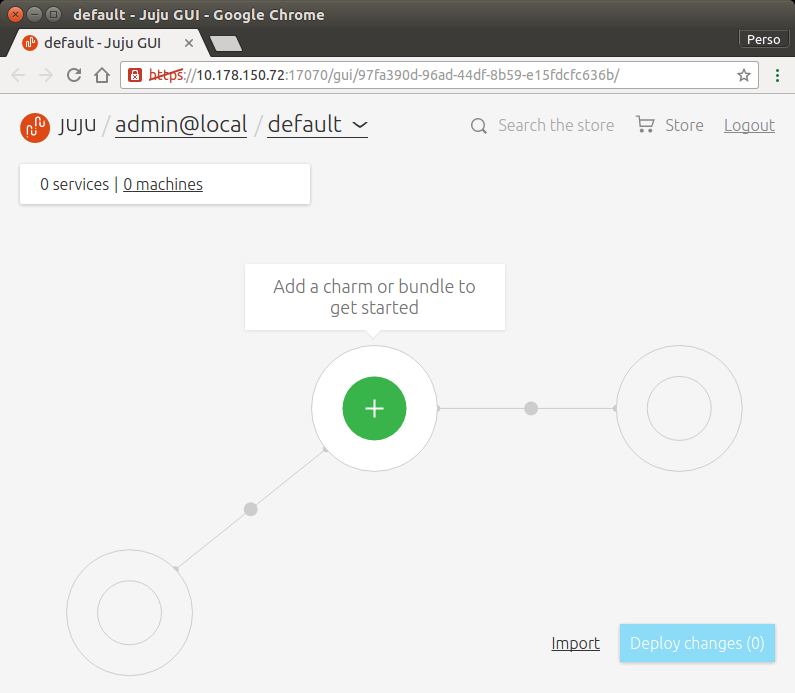
Though I prefer the command line so that’s what I’ll be using next.
Deploying a minecraft server
So lets start with something very trivial, just deploy a service that uses a single Juju unit in a single container.
stgraber@dakara:~$ juju deploy cs:trusty/minecraft Added charm "cs:trusty/minecraft-3" to the model. Deploying charm "cs:trusty/minecraft-3" with the charm series "trusty".
This should return pretty much immediately. It however doesn’t mean the service is already up and running. Instead you’ll want to look at “juju status”:
stgraber@dakara:~$ juju status [Services] NAME STATUS EXPOSED CHARM minecraft maintenance false cs:trusty/minecraft-3 [Units] ID WORKLOAD-STATUS JUJU-STATUS VERSION MACHINE PORTS PUBLIC-ADDRESS MESSAGE minecraft/1 maintenance executing 2.0-beta7 1 10.178.150.74 (install) Installing java [Machines] ID STATE DNS INS-ID SERIES AZ 1 started 10.178.150.74 juju-97fa390d-96ad-44df-8b59-e15fdcfc636b-machine-1 trusty
Here we can see it’s currently busy installing java in the LXD container it just created.
stgraber@dakara:~$ lxc list juju- +-----------------------------------------------------+---------+----------------------+------+------------+-----------+ | NAME | STATE | IPV4 | IPV6 | TYPE | SNAPSHOTS | +-----------------------------------------------------+---------+----------------------+------+------------+-----------+ | juju-745d1be3-e93d-41a2-80d4-fbe8714230dd-machine-0 | RUNNING | 10.178.150.72 (eth0) | | PERSISTENT | 0 | +-----------------------------------------------------+---------+----------------------+------+------------+-----------+ | juju-97fa390d-96ad-44df-8b59-e15fdcfc636b-machine-1 | RUNNING | 10.178.150.74 (eth0) | | PERSISTENT | 0 | +-----------------------------------------------------+---------+----------------------+------+------------+-----------+
After a little while, the service will be done deploying as can be seen here:
stgraber@dakara:~$ juju status [Services] NAME STATUS EXPOSED CHARM minecraft active false cs:trusty/minecraft-3 [Units] ID WORKLOAD-STATUS JUJU-STATUS VERSION MACHINE PORTS PUBLIC-ADDRESS MESSAGE minecraft/1 active idle 2.0-beta7 1 25565/tcp 10.178.150.74 Ready [Machines] ID STATE DNS INS-ID SERIES AZ 1 started 10.178.150.74 juju-97fa390d-96ad-44df-8b59-e15fdcfc636b-machine-1 trusty
At which point you can fire up your minecraft client, point it at 10.178.150.74 on port 25565 and play with your all new minecraft server!
When you want to get rid of it, just run:
stgraber@dakara:~$ juju destroy-service minecraft
Wait a few seconds and everything will be gone.
Deploying a more complex web application
Juju’s main focus is on modeling complex services and deploying them in a scallable way.
To better show that, lets deploy a Juju “bundle”. This bundle is a basic web service, made of a website, an API endpoint, a database, a static web server and a reverse proxy.
So that’s going to expand to 4, inter-connected LXD containers.
stgraber@dakara:~$ juju deploy cs:~charmers/bundle/web-infrastructure-in-a-box added charm cs:~hp-discover/trusty/node-app-1 service api deployed (charm cs:~hp-discover/trusty/node-app-1 with the series "trusty" defined by the bundle) annotations set for service api added charm cs:trusty/mongodb-3 service mongodb deployed (charm cs:trusty/mongodb-3 with the series "trusty" defined by the bundle) annotations set for service mongodb added charm cs:~hp-discover/trusty/nginx-4 service nginx deployed (charm cs:~hp-discover/trusty/nginx-4 with the series "trusty" defined by the bundle) annotations set for service nginx added charm cs:~hp-discover/trusty/nginx-proxy-3 service nginx-proxy deployed (charm cs:~hp-discover/trusty/nginx-proxy-3 with the series "trusty" defined by the bundle) annotations set for service nginx-proxy added charm cs:~hp-discover/trusty/website-3 service website deployed (charm cs:~hp-discover/trusty/website-3 with the series "trusty" defined by the bundle) annotations set for service website related mongodb:database and api:mongodb related website:nginx-engine and nginx:web-engine related api:website and nginx-proxy:website related nginx-proxy:website and website:website added api/0 unit to new machine added mongodb/0 unit to new machine added nginx/0 unit to new machine added nginx-proxy/0 unit to new machine deployment of bundle "cs:~charmers/bundle/web-infrastructure-in-a-box-10" completed
A few seconds later, you’ll see all the LXD containers running:
stgraber@dakara:~$ lxc list juju- +-----------------------------------------------------+---------+-----------------------+------+------------+-----------+ | NAME | STATE | IPV4 | IPV6 | TYPE | SNAPSHOTS | +-----------------------------------------------------+---------+-----------------------+------+------------+-----------+ | juju-745d1be3-e93d-41a2-80d4-fbe8714230dd-machine-0 | RUNNING | 10.178.150.72 (eth0) | | PERSISTENT | 0 | +-----------------------------------------------------+---------+-----------------------+------+------------+-----------+ | juju-97fa390d-96ad-44df-8b59-e15fdcfc636b-machine-2 | RUNNING | 10.178.150.98 (eth0) | | PERSISTENT | 0 | +-----------------------------------------------------+---------+-----------------------+------+------------+-----------+ | juju-97fa390d-96ad-44df-8b59-e15fdcfc636b-machine-3 | RUNNING | 10.178.150.29 (eth0) | | PERSISTENT | 0 | +-----------------------------------------------------+---------+-----------------------+------+------------+-----------+ | juju-97fa390d-96ad-44df-8b59-e15fdcfc636b-machine-4 | RUNNING | 10.178.150.202 (eth0) | | PERSISTENT | 0 | +-----------------------------------------------------+---------+-----------------------+------+------------+-----------+ | juju-97fa390d-96ad-44df-8b59-e15fdcfc636b-machine-5 | RUNNING | 10.178.150.214 (eth0) | | PERSISTENT | 0 | +-----------------------------------------------------+---------+-----------------------+------+------------+-----------+
After a couple of minutes, all the services should be deployed and running:
stgraber@dakara:~$ juju status [Services] NAME STATUS EXPOSED CHARM api unknown false cs:~hp-discover/trusty/node-app-1 mongodb unknown false cs:trusty/mongodb-3 nginx unknown false cs:~hp-discover/trusty/nginx-4 nginx-proxy unknown false cs:~hp-discover/trusty/nginx-proxy-3 website false cs:~hp-discover/trusty/website-3 [Relations] SERVICE1 SERVICE2 RELATION TYPE api mongodb database regular api nginx-proxy website regular mongodb mongodb replica-set peer nginx website nginx-engine subordinate nginx-proxy website website regular [Units] ID WORKLOAD-STATUS JUJU-STATUS VERSION MACHINE PORTS PUBLIC-ADDRESS MESSAGE api/0 unknown idle 2.0-beta7 2 8000/tcp 10.178.150.98 mongodb/0 unknown idle 2.0-beta7 3 27017/tcp,27019/tcp,27021/tcp,28017/tcp 10.178.150.29 nginx-proxy/0 unknown idle 2.0-beta7 5 80/tcp 10.178.150.214 nginx/0 unknown idle 2.0-beta7 4 10.178.150.202 website/0 unknown idle 2.0-beta7 10.178.150.202 [Machines] ID STATE DNS INS-ID SERIES AZ 2 started 10.178.150.98 juju-97fa390d-96ad-44df-8b59-e15fdcfc636b-machine-2 trusty 3 started 10.178.150.29 juju-97fa390d-96ad-44df-8b59-e15fdcfc636b-machine-3 trusty 4 started 10.178.150.202 juju-97fa390d-96ad-44df-8b59-e15fdcfc636b-machine-4 trusty 5 started 10.178.150.214 juju-97fa390d-96ad-44df-8b59-e15fdcfc636b-machine-5 trusty
At which point, you can hit the reverse proxy on port 80 with http://10.178.150.214 and you’ll hit the Juju academy web service.
Cleaning everything up
If you want to get rid of all the containers Juju created and don’t mind having to bootstrap again next time, the easiest way to destroy everything is with:
stgraber@dakara:~$ juju destroy-controller test --destroy-all-models WARNING! This command will destroy the "local.test" controller. This includes all machines, services, data and other resources. Continue [y/N]? y Destroying controller Waiting for hosted model resources to be reclaimed Waiting on 1 model, 4 machines, 5 services Waiting on 1 model, 4 machines, 5 services Waiting on 1 model, 4 machines, 5 services Waiting on 1 model, 4 machines, 5 services Waiting on 1 model, 4 machines, 5 services Waiting on 1 model, 4 machines, 5 services Waiting on 1 model, 4 machines Waiting on 1 model, 4 machines Waiting on 1 model, 4 machines Waiting on 1 model, 4 machines Waiting on 1 model, 4 machines Waiting on 1 model, 4 machines Waiting on 1 model, 2 machines Waiting on 1 model Waiting on 1 model All hosted models reclaimed, cleaning up controller machines
And we can confirm that it’s all gone:
stgraber@dakara:~$ lxc list juju- +------+-------+------+------+------+-----------+ | NAME | STATE | IPV4 | IPV6 | TYPE | SNAPSHOTS | +------+-------+------+------+------+-----------+
Conclusion
Juju 2.0’s built-in LXD support makes for a very clean way to test a whole variety of services.
There are quite a few pre-made “bundles” for you to deploy in the Juju charm store and even more “charms” that you can use to piece together the architecture you want.
Juju with LXD is the perfect solution for easily developing anything from a small web service to a big scale out infrastructure, all on your own machine, without creating a mess on your system!
Extra information
The Juju website can be found at: http://www.ubuntu.com/cloud/juju
The Juju charm store is available at: https://jujucharms.com
The main LXD website is at: https://linuxcontainers.org/lxd
Development happens on Github at: https://github.com/lxc/lxd
Mailing-list support happens on: https://lists.linuxcontainers.org
IRC support happens in: #lxcontainers on irc.freenode.net
Try LXD online: https://linuxcontainers.org/lxd/try-it

 Github
Github Twitter
Twitter LinkedIn
LinkedIn Mastodon
Mastodon
When I try to do ” juju bootstrap test localhost”
I get the following:
copying image for ubuntu-xenial from https://cloud-images.ubuntu.com/releases/: WARNING error copying image: exit status 2
ERROR failed to bootstrap model: cannot start bootstrap instance: unable to get LXD image for ubuntu-xenial: exit status 2
Works locally great, but how to route the GUI from:
https://10.178.150.72:17070/gui/…
to the local network for example:
https://192.168.1.72:17070/gui/…
Thanks!
Hi Stefan,
Not sure if you’re aware but there appears to be a bug with juju & LXD when lxdbr0 isn’t used as in my case and the guide I’ve written here: https://bayton.org/2016/05/lxd-zfs-and-bridged-networking-on-ubuntu-16-04-lts/
The associated issue looks to be this one, hope you can help!
https://github.com/ubuntu/conjure-up/issues/37
Hi Stéphane
Not sure if you’re aware but there appears to be a bug with juju & LXD when lxdbr0 isn’t used as in my case and the guide I’ve written here: https://bayton.org/2016/05/lxd-zfs-and-bridged-networking-on-ubuntu-16-04-lts/
The associated issue looks to be this one, hope you can help!
https://github.com/ubuntu/conjure-up/issues/37
(Please disregard&delete my other comment!)
So can you live migrate these bundles? What’s the advantage of LXD with Juju over say openstack with Autopilot, juju and LXD? Besides autopilot requiring 5 hosts.
I’m just a student with a server rack in my home. I’m obsessed with clustering and hyper-visors and have tried a few. I have not tried LXD (couldn’t get the web gui to work I tried 2 of them, lame excuse though right?). I have been interested in openstack but I feel like the entry point for hobbiest has been rough until recently with much better documentation but I still find it complicated at times because I’m not using it. Then throw in new things like juju, openstack stuff like rackspace private cloud , Autopilot and MaaS and stuff gets complicated for a self learner. I think I might try out LXD again just for the juju stuff (some of the HA scaleable bundles look really cool) but I’ll be using a cloud VPS for testing so live migration is out.
Get following message when bootstrapping…
vagrant@vagrant:~/dev/lxc_expt/tut1$ sudo juju bootstrap test localhost
Creating Juju controller “test” on localhost/localhost
Bootstrapping model “controller”
Starting new instance for initial controller
Launching instance
unable to get LXD image for ubuntu-xenial: The requested image couldn’t be foundERROR failed to bootstrap model: cannot start bootstrap instance: unable to get LXD image for ubuntu-xenial: The requested image couldn’t be found.
i have some trouble
1) when I launch “`juju bootstrap test localhost“`, I get “`ERROR failed to bootstrap model: cannot start bootstrap instance: unable to get LXD image for ubuntu-xenial: The requested image couldn’t be found. “`
I resolve this issue by creating a local copy of ubuntu-xenial image
“`lxc image copy ubuntu:16.04 local: –alias ubuntu-xenial“`
Then relaunch the juj bootstrap command and erything seem to work
but juju gui freeze on a loop with “Connecting to the Juju model” printed
ok it is a juju problem, not a lxd issue
just add the juju ppa like indicate on https://jujucharms.com/docs/stable/getting-started
Hi I’ ve a problem with your guide, when I run the command:
$: juju bootstrap lxd xenial-juju –debug
the container starts but after some minutes receive this error:
2016-11-09 10:16:12 ERROR cmd supercommand.go:458 new environ: creating LXD client: Get https://10.20.40.254:8443/1.0: Unable to connect to: 10.20.40.254:8443
ERROR failed to bootstrap model: subprocess encountered error code 1
I’ve also post on Ask (http://askubuntu.com/questions/847593/error-on-lxd-container-while-we-install-juju-gui-ver-2-0) that but I’ve received any answer yet. Could you help me? thanks
Nice write up. Any ideas on how to bootstrap a cluster of lxd containers with “-p docker -p default”. I want to spin up a cluster of docker machines (in this case lxd containers) via juju.
Hi, just a few questions.
If I want to depoly an application with 2 different charms (let say DB + Mediawiki), on 2 different machines, do I need 2 controllers ? If so, who manages the 2 controllers ?
Is there a some kind of controller “Master” ?
Lastly, when i deploy an apllication through CLI, am I acting on the controller (telling to it to do deploying) ?